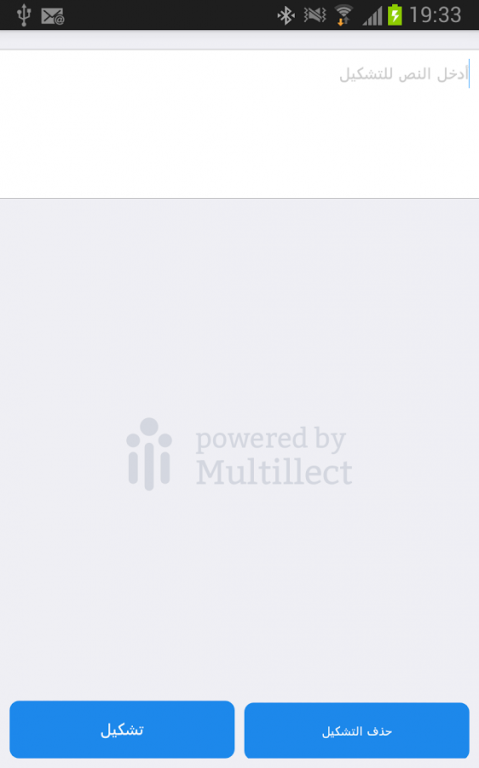Harakat 1.7.2
Free Version
Publisher Description
The biggest issue with reading texts in Arabic today is absence of diacritics, which identify short vowels and are very important in defining the correct meaning of a word.
Multillect’s unique application will help you resolve this problem: it will provide diacritics for Arabic text, which will make it easier to read and understand.
This app will save time and effort for those who study Arabic, and will also help those who speak Arabic in defining the exact meaning during reading. Our app can be used both in schools and universities, and during personal studying of Arabic.
Multillect introduces a great tool for training and expanding your knowledge. This app is a unique product that seamlessly combines a platform for working with texts in Arabic and a contemporary education assistant.
For reviewers:
Dear user! Thank you for your review. Our system of automatic tashkeel is improved based on comments and suggestions that we receive from users. Therefore, we’d like to ask you to send us your suggestions, so we could process them and include into the next release. Follow our updates.
About Harakat
Harakat is a free app for Android published in the Teaching & Training Tools list of apps, part of Education.
The company that develops Harakat is Multillect, LLC. The latest version released by its developer is 1.7.2. This app was rated by 3 users of our site and has an average rating of 4.7.
To install Harakat on your Android device, just click the green Continue To App button above to start the installation process. The app is listed on our website since 2014-07-22 and was downloaded 185 times. We have already checked if the download link is safe, however for your own protection we recommend that you scan the downloaded app with your antivirus. Your antivirus may detect the Harakat as malware as malware if the download link to com.multillect.harakat is broken.
How to install Harakat on your Android device:
- Click on the Continue To App button on our website. This will redirect you to Google Play.
- Once the Harakat is shown in the Google Play listing of your Android device, you can start its download and installation. Tap on the Install button located below the search bar and to the right of the app icon.
- A pop-up window with the permissions required by Harakat will be shown. Click on Accept to continue the process.
- Harakat will be downloaded onto your device, displaying a progress. Once the download completes, the installation will start and you'll get a notification after the installation is finished.